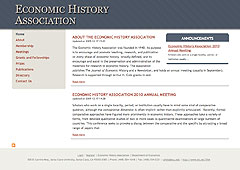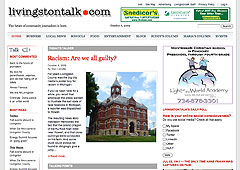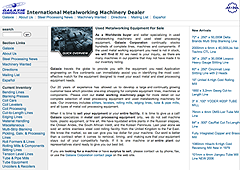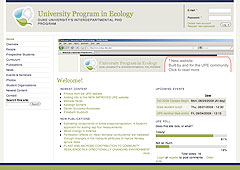Membership Renewal Reminders made easy in Caravan

Caravan, built on CiviCRM, is a great customer relationship management system. Being open source means that it is a continual work in progress and it's constantly being improved, but it also means that if a specific feature doesn't exist yet, we need to find creative ways to do things!
One of the recurring requests from out clients is the need to send out custom renewal reminders to the members of their organization. They wanted to be able to search for folks who had memberships that were about to expire in the next 30 days, so they could send them either reminders or special offers for renewing their membership. Upon first look, it seemed that you could only run an advanced search to find people who's membership end-date fell between today and 30 days from now... but does that mean you have to do it every month? Isn't there an easier way to dynamically keep track of people in a smart group?
Well it's not built-in, but there is an easy way to do it. We're going to create a new membership status to differentiate between people who have a current membership, and those who are current—but are about to expire.
Creating a New Membership Status
Go to Administer CiviCRM > Membership Status Rules and click the New Membership Status button.
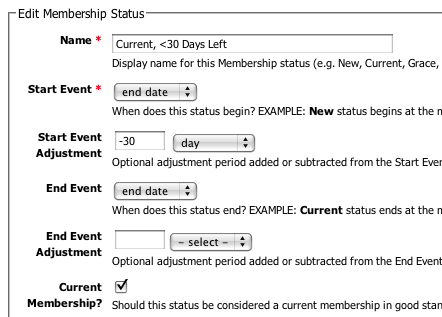
Name this status "Current, < 30 Days Left."
In the Start Event dropdown, choose End Date. In the Start Date Adjustment field, type in -30, then choose Day in the dropdown. This specifies that members will take on this status 30 days before the membership period ends.
In the End Event dropdown, choose End Date. This specifies that members will lose this status--which is still a valid membership--at the end of the membership period.
Be sure to check the box next to Current Membership.
Specify a Weight of 2, and check the box next to Enabled.
Click the Save button.
On the Membership Status Rules screen, the order of the statuses matter. Be sure that your new status is listed above the Current status.

In the Admin Menu, Clear Cache and Run Cron.
Creating a Smart Group
Next we'll create a Smart Group to find people with this status. Smart Groupsare automatically populated groups that are configured to include contacts that share a certain set of characteristics or activities. As contacts' membership expiration approaches, CiviCRM automatically adds them to the Smart Group.
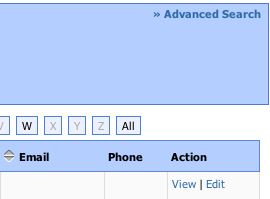
In the Admin Menu, go to CiviCRM > Find Contacts > Advanced Search.
Note: If there are already search results on this screen from a previous query, click the blue Advanced Search link to start a new search (shown at right).
Scroll down and click on the Membership Heading, and check the box next to Current <30 Days Left and click the Search button.
On the results page, click the radio button next to All # records and then choose New Smart Group from the dropdown menu and click Go. Name your group Current <30 Days Left and give it a description if you choose. Check the box next to Mailing List if you would like to send email blasts to people who fall into this group, such as Renewal Reminder notices. Then click the Save Smart Group button.
Send a Renewal Reminder Email
To send an email to this group, go to Email Blasts > Create New Email Blast and then add this group to the list of recipients.
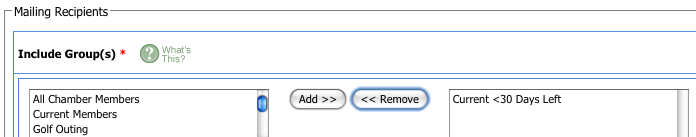
When you get to the Mailing Content screen, you will have the the option of creating a new email from scratch or selecting a previously created message template.
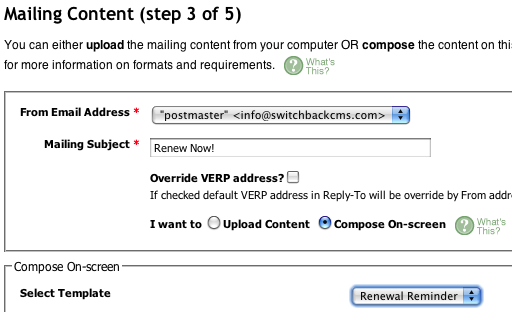
I hope this has not only helped you to find users whose memberships are about to expire, but also to think about how to more fully take advantage of creating custom Membership Rules!
Recent posts
- Congratulations To GLEAM On Their Award!
- Extending Personal Campaign Pages
- Switchback is hiring!
- Congratulations to the University of Michigan’s Open Courseware Initiative!
- Basics of Drupal Quickbooks Integration
- Using your own fonts with @font-face in Drupal Gardens
- Drupal 7 is here! Commence Rejoicing!
- We're proud to be part of the Open.Michigan project
- AdaptiveTheme with a Sticky Footer and Skinr Styles
- Ann Arborists and Drupalists!
Caravan is a powerful and full-featured membership management system, designed specifically for membership- driven organizations.
Trailhead is a Drupal-based system, built with the features smaller businesses need, bundled together into a ready-to-launch package.
Our Work
On the Trail Blog
-
We are thrilled to share that one of our...
-
Steve was recently invited to write a...
-
We have some really exciting projects in...